Do I need to jailbreak the device first to install FlexiSPY?
Yes. This is required. Jailbreaking is the process of allowing the TARGET iPhone or iPad to be modified in more ways than Apple originally intended. On a jailbroken device you can modify the software to perform additional functions or get additional features that would otherwise not be available on a device that has not been jailbroken.
This includes making the phone operating system look or act differently to being able to install software such as FlexiSPY. Jailbreaking a device will not void the warranty that comes with the device and you can simply restore the device in iTunes (losing the jailbreak) to regain the warranty status and Apple would never know it had been jailbroken.
Can I install FlexiSPY and jailbreak later?
Unfortunately not. To install the software, you need to jailbreak first and then install FlexiSPY.
What important information do I need to know about jailbreaking before I do it?
FlexiSPY works on the following devices which meet the iOS requirements below. Before you begin jailbreaking please understand the following points.
- These guides are provided by FlexiSPY and are accurate at the time of writing.
- Jailbreaking is legal in some countries but not others – please check this before you attempt jailbreaking.
- Always remember to follow the jailbreaking videos exactly.
- Spy Phone Review is not responsible for any damages that may incur from incorrect jailbreaking of an iPhone or iPad and you perform jailbreaking at your own risk.
What do I need to have to jailbreak a device myself?
To jailbreak an iPhone or iPad using the software and guides on this page you will need the following:
- You will need the device physically in your hand.
- You will need to turn off Find My iPhone (Settings > iCloud > Find my iPhone) and this will mean you must have the Apple ID account password.
- You will need to know the device passcode if it is locked with a passcode.
- You will need to put the device in airplane mode (Enable Airplane Mode from inside Control Center).
- The device must be running a version of iOS that can be jailbroken AND is compatible with FlexiSPY. This means up to iOS 16.
You then need to find out the OS version of the iPhone to see that it is running a compatible iOS version and can be jailbroken. You can do this by getting the iPhone in your hand and going to Settings > General > About > Version to see the iOS version installed.
Providing the device is running a compatible iOS version that can be jailbroken you can then download the required jailbreaking tools or watch a video on how to perform the jailbreak process using the links below. The estimated time to jailbreak a TARGET device depends on the person performing the jailbreaking process and their level of technical knowledge and familiarity with iOS devices. However jailbreaking can usually be done within 5 – 10 minutes.
WFind out more here can I download the PC or Mac jailbreak software to jailbreak a device?
Using the table below you can download the jailbreaking software required.
| iOS version | Platform | Tutorial |
| 7.x – 7.1 | PC | Find out more here |
| 8.x – 8.1 | Mac | Find out more here |
| 8.1.1 | PC | Find out more here |
| 8.1.1 | Mac | Find out more here |
| 8.1.2 | PC | Find out more here |
| 8.1.2 | Mac | Find out more here |
| 8.1.3 | PC | Find out more here |
| 8.2 | PC | Find out more here |
| 8.3 | PC | Find out more here |
| 8.4 | PC | Find out more here |
| 8.4.1 | PC/Mac | Can be jailbroken |
| 9 | PC/Mac | Can be jailbroken |
| 9.0.1 | PC/Mac | Can be jailbroken |
| 9.0.2 | PC | Find out more here |
| 9.1 | PC | Find out more here |
| 9.2 | PC/Mac | Can be jailbroken |
| 9.2.1 | PC/Mac | Can be jailbroken |
| 9.3 | PC/Mac | Can be jailbroken |
| 9.3.1 | PC/Mac | Can be jailbroken |
| 9.3.2 | PC/Mac | Can be jailbroken |
| 9.3.3 | PC/Mac | Can be jailbroken |
| 9.3.4 | PC/Mac | Cannot be jailbroken |
| 9.3.5 | PC/Mac | Cannot be jailbroken |
| 10.0 | PC/Mac | Cannot be jailbroken |
| 10.0.1 | PC/Mac | Can be jailbroken |
| 10.0.2 | PC/Mac | Can be jailbroken |
| 10.0.3 | PC/Mac | Can be jailbroken |
| 10.1 | PC/Mac | Can be jailbroken |
| 10.1.1 | PC/Mac | Can be jailbroken |
| 10.2 | PC/Mac | Can be jailbroken |
| 10.2.1 | PC/Mac | Can be jailbroken |
| 10.3 | PC/Mac | Can be jailbroken |
| 10.3.1 | PC/Mac | Can be jailbroken |
| 10.3.2 | PC/Mac | Can be jailbroken |
| 10.3.3 | PC/Mac | Can be jailbroken |
| 11 | PC/Mac | Can be jailbroken |
| 11.0.1 | PC/Mac | Can be jailbroken |
| 12.x | PC/Mac | Can be jailbroken |
| 13.x | PC/Mac | Can be jailbroken |
| 14.x | PC/Mac | Can be jailbroken |
| 15.x | PC/Mac | Can be jailbroken |
| 16.x | PC/Mac | Can be jailbroken |
How can I get you to jailbreak the device for me?
Thanks to FlexiSPY’s worry-free Installation Service you can now get your device jailbroken by a trained technician as well as full installation of FlexiSPY if the device is successfully jailbroken.
Name of Service:
Worry-Free Installation
What is it?
The FlexiSPY approved rooting partner can remotely jailbreak your iPhone, install FlexiSPY and give a brief introduction to your account dashboard.
How much is it?
Service is an optional $49.99, in addition to your FlexiSPY license. It's $39.99 if you purchase it with the FlexiSPY license.
How do I get it?
During checkout, simply click the “Add” button next to “Worry Free Installation Service”.
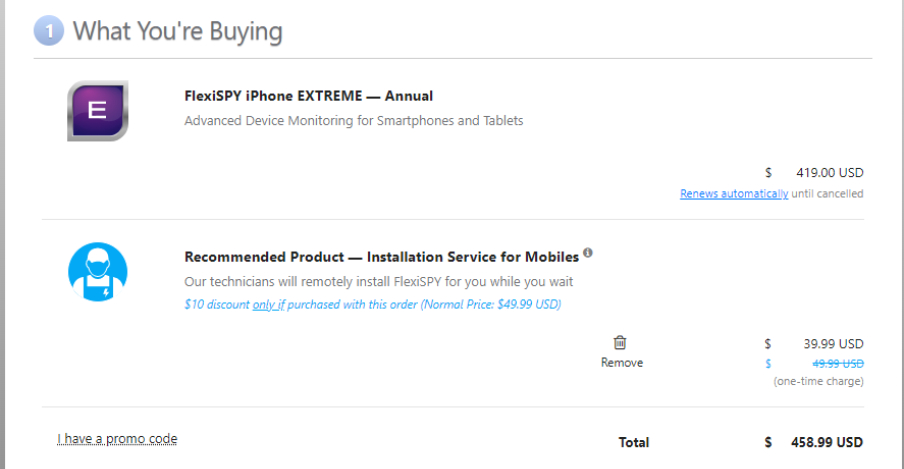
I already bought FlexiSPY. Can I buy the install service separately?
You may purchase from the official Install Service web page Find out more here.

How does it work, what do I do next?
After purchase, an email is sent with a link to open a chat directly with the install team. You’ll need the target phone in your hands for the installation. If you are ready to jailbreak and install the software, the install team is standing by 24/7 but you may need to wait in line for up to one hour if the team are busy with other customers. Or you may arrange an appointment for later.
How long will it take?
Once the tech is on the line with you and the process has begun, you should expect to need at least an hour to complete the process. If you do not have an hour for the installation service, please set an appointment for a later time.
How does FlexiSPY work?
To understand more about how you can get started with FlexiSPY simply watch the video below. This video explains everything from the initial installation and activation to finally setting up the software from inside the online portal.