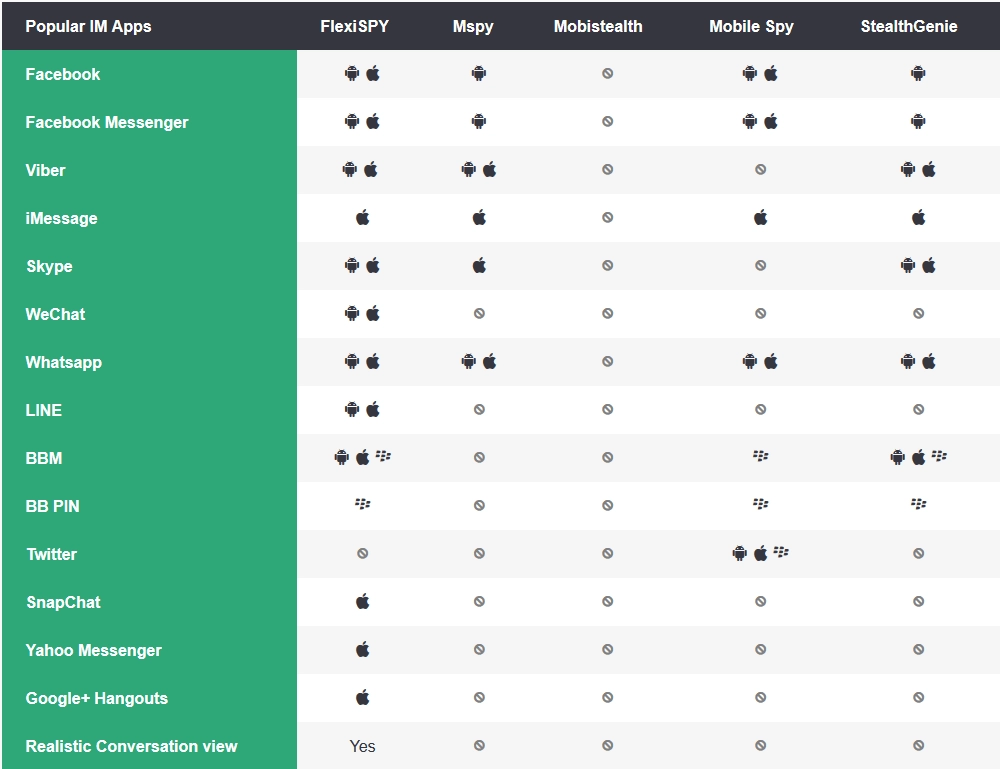MAY 20, 2020
FlexiSPY vs. StealthGenie Android Which Is The Best For Spying On WhatsApp
BREAKING NEWS: The StealthGenie Site Is Offline
It should be added that for the time being, StealthGenie have gone offline. If you’re one of the purchasers of this software, and are unable to contact StealthGenie support, or couldn’t get a StealthGenie refund, then we recommend that you head over to the FlexiSPY Trade In Program, where they will take StealthGenie off your hands.
This article looks at how well FlexiSPY and StealthGenie each spy on WhatsApp messages. We discuss how each of these apps differ, specifically when captured shared media, and why this is so important.
StealthGenie advertises to monitor most parts of a WhatsApp chat log, but we found it captures only the text part of the messages. All other media (pictures, location, etc.) are displayed as unreadable characters in the WhatsApp message logs. If you really want the full meaning of an IM conversation, you need more than text alone. StealthGenie captures 1 of 9 types of WhatsApp media, while FlexiSPY accurately captures 8. StealthGenie’s inability to capture rich content extended to all other IM services that StealthGenie captures.
The communication it does capture is lined up against one side of the screen, while FlexiSPY’s layout has each contact on alternating sides for easy readability, like the way WhatsApp and other IMs are naturally displayed.
Aside from WhatsApp, StealthGenie also claims to capture Facebook, iMessage, Skype, GTalk, BBM, Blackberry PIN and Viber. We look at each of these in other articles from this series.
What StealthGenie says about WhatsApp capturing
StealthGenie claims to “Get access to any photos, videos or audio files sent through WhatsApp and saved on the target phone.” This same statement is made for capturing Facebook, iMessage and Skype. However, we learned from testing that StealthGenie is a master of language in disguise. What this really means is that you’ll only see those media files that were opened, and then manually “saved on the target phone”.
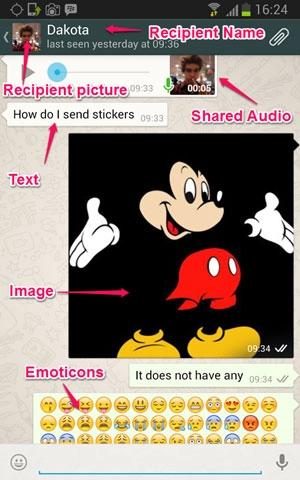
What do we really get to see?
This makes sense because SG already captures photos, videos and audio files that are randomly found saved on the phone itself. But you won’t see them as part of the WhatsApp message log, they are only found out of context with other random files in the general media capture logs.
There’s no way to match one of these files to any part of the WhatsApp message log, and they won’t show up at all if the shared media wasn’t first opened and then also saved manually by the user. When you see the garbled text for shared IM content in the StealthGenie logs, it doesn’t link you to anything, so you still miss these important elements of conversation.
Is rich media really so important?
Shared content like pictures are not always crucial, but as easy as it is to share media it’s become a normal part of how most people chat. If a picture is sent by a contact and your target user replies “I would love to have that,” then without seeing the picture you can’t know if your target is referring to a great looking apple crumble, or something more sensual and sinister… like an Italian cream cake, with muscles. If they say, “Meet me here” and send location data, or if they send an audio message that says, “I love you,” you’ll miss this entirely if location and audio messages aren’t being captured.
Popular IMs like WhatsApp offer users a wide variety of chat elements like stickers, emoticons, audio, pictures, video clips and location data. It’s important that a cell phone monitoring app like FlexiSPY captures much more data than text alone, which you need if you want to understand what’s really being said in those chats.
Here are the nine pieces of chat information you can send via WhatsApp:
- Recipient Name
- Recipient Picture
- Shared Contacts
- Text
- Images
- Video
- Emoticons
- Audio Message
- Location
We used this information as sample data for testing both StealthGenie and FlexiSPY. In the screenshot below you can see a conversation with some of the WhatsApp chat elements as displayed on the target phone itself.
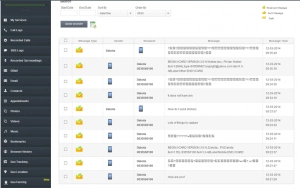
StealthGenie WhatsApp logs
After several test messages, we checked our StealthGenie dashboard to see what was captured. Although the text messages themselves were captured, all multimedia and other chat data was either not captured at all or was replaced by unrecognizable text characters. Neither were the contacts’ profile pictures seen, so the real identity of those contacts remains a mystery. Only the basic chat text is readable in these logs, while any additional shared media is never displayed. You can also see the layout is displayed line by line in sequential order.
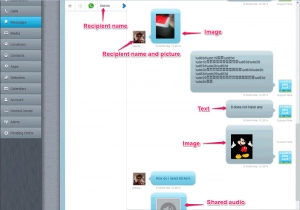
How does FlexiSPY capture WhatsApp?
The FlexiSPY dashboard showed all chat and media elements that were shared in our conversations. The logs are also laid out in the familiar and easy to read style of alternating text on each side of the screen, the same way the chats are displayed in WhatsApp itself.
FlexiSPY captured virtually all our IM data, including shared locations, audio, photos and videos. Emoticons were also captured (such as the small smiley faces), although these are represented only by their text equivalents. FlexiSPY has proven to capture more WhatsApp chat data than any competing mobile monitoring app – including StealthGenie.
FlexiSPY vs StealthGenie – WhatsApp with that?
Our findings are based on real world testing. It’s not hard to see that StealthGenie doesn’t fully deliver its claim to capture WhatsApp photos, videos and audio files. We can also add contact profile pictures and location data to the list of exclusions. This leaves StealthGenie at a disadvantage compared to FlexiSPY’s more complete WhatsApp capturing. If you don’t want to miss anything in these conversations, FlexiSPY is the only choice.
FlexiSPY also captures other popular IM services which are summarized in the table below and in the blog article here. These are compared in other articles from this series.